Newbie From Batam
3 posters
I.B.F.C :: IBFC :: MEMBER IBFC
Halaman 1 dari 1
 Newbie From Batam
Newbie From Batam
Salam knal u/ Cupang Adu mania...
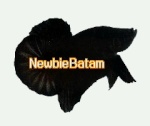
Newbie Batam- Jumlah posting : 2
Age : 40
Location : Batam Island
Registration date : 09.06.11
 Re: Newbie From Batam
Re: Newbie From Batam
Batam dimananya bro??
Saya juga sebelas tahun di Batam.
Saya juga sebelas tahun di Batam.
dedimdn- Jumlah posting : 7
Registration date : 27.01.12
 Re: Newbie From Batam
Re: Newbie From Batam
Watch 2D/3D Blu-ray on Apple TV 3/Xbox 360
Description: A very easy-to-use to help you rip commercial 2D/3D Blu-ray to H.264 M4V format within a few clicks, so that you can playback Blu-ray movie on Apple TV 2/3, iPad, iPhone and Xbox 360.
"I want to be able to back up all my blu-rays and stream/play on Apple TV 3 and Xbox 360; I see there are lots of softwares can do this but still not quite familiar about how to choose the format; can you help?"
As a big Blu-ray fan, I own a large collection of Blu-rays including 2D/3D movies, director cut editions, limited editions, discs released for anniversaries, etc. We usually watch these movies on Apple TV 3 in living room via NAS as home, so we are quite familiar about the whole workflow.
Obviously, blu-ray discs are not supported by Apple TV as it doesn't own a disc drive. So we choose to rip these Blu-ray discs to Apple TV compatible format, in this case we prefer the H.264 M4V format. Lucky for you, H.264 M4V is also supported by xbox 360 so I guess you can simply finish all the tasks with one hit.

To rip Blu-ray to H.264 M4V, firstly you need to roll off the disc protection then compress it to M4V. We recommend a tool named Pavtube ByteCopy
Tips:
1. Mac version is renamed as Pavtube ByteCopy for Mac
How to convert 2D/3D Blu-ray movies to Apple TV 2/3 and Xbox 360?
Step 1. Run Pavtube ByteCopy, and load Blu-ray movie to it.
Note to keep internet connected during this period.

Step 2. Select output format.
Click "Format" and choose "Apple TV -> Apple TV 2/3 720P Dolby Digital Pass-through(*.m4v)" preset as it's optimized for Apple TV 2/3. Of course you can also play this video on Xbox 360, iPad and iPhone.
See also: Play Blu-ray with multi-track MP4 on Apple Devices (iPad, iPhone, iPod & Apple TV)
Step 3. Change target video/audio specs (Optional)
If you are not satisfied with the default video/audio specs, click "Settings" to adjust video seize(pixel), frame rate, bitrate (the higher bitrate, the larger file size and better video quality), or audio settings.

Tips: An AC-3 encoded audio track will also be included for Apple TV to pass-through Dolby Digital 5.1 sound, so that it will work in surround sound when Apple TV is connected to audio receiver, and also in stereo when Apple TV is connected with TV only.
Step 4. Start Conversion.
Click the big "Convert" to start converting Blu-ray to Apple TV 2/3, iPad/iPhone and Xbox 360. After conversion, you can click "Open" to find the converted files.
Now transfer your video to iPhone/iPad/Apple TV via iTunes 11, or use a USB drive to transfer the video to Xbox 360.
Money saving bundles:
ByteCopy($42) + Video Converter Ultimate($65) = Only $80, Save $27
Related articles:
How to keep Dolby Digital 5.1 audio in Blu-ray movie?
Source:
Description: A very easy-to-use to help you rip commercial 2D/3D Blu-ray to H.264 M4V format within a few clicks, so that you can playback Blu-ray movie on Apple TV 2/3, iPad, iPhone and Xbox 360.
"I want to be able to back up all my blu-rays and stream/play on Apple TV 3 and Xbox 360; I see there are lots of softwares can do this but still not quite familiar about how to choose the format; can you help?"
As a big Blu-ray fan, I own a large collection of Blu-rays including 2D/3D movies, director cut editions, limited editions, discs released for anniversaries, etc. We usually watch these movies on Apple TV 3 in living room via NAS as home, so we are quite familiar about the whole workflow.
Obviously, blu-ray discs are not supported by Apple TV as it doesn't own a disc drive. So we choose to rip these Blu-ray discs to Apple TV compatible format, in this case we prefer the H.264 M4V format. Lucky for you, H.264 M4V is also supported by xbox 360 so I guess you can simply finish all the tasks with one hit.

To rip Blu-ray to H.264 M4V, firstly you need to roll off the disc protection then compress it to M4V. We recommend a tool named Pavtube ByteCopy
which we have been using over a year. It's very easy to use, rips every of my discs, works reliably and updates frequently. (See also: ByteCopy Review)http://video-tips.jimdo.com/bytecopy/
http://open-media-community.com/2014/01/13/bytecopy-review/
Tips:
1. Mac version is renamed as Pavtube ByteCopy for Mac
(See also: Review);pavtube.com/bytecopy-mac/
http://open-media-community.com/2013/12/31/mac-makemkv-alternative/
How to convert 2D/3D Blu-ray movies to Apple TV 2/3 and Xbox 360?
Step 1. Run Pavtube ByteCopy, and load Blu-ray movie to it.
Note to keep internet connected during this period.

Step 2. Select output format.
Click "Format" and choose "Apple TV -> Apple TV 2/3 720P Dolby Digital Pass-through(*.m4v)" preset as it's optimized for Apple TV 2/3. Of course you can also play this video on Xbox 360, iPad and iPhone.
See also: Play Blu-ray with multi-track MP4 on Apple Devices (iPad, iPhone, iPod & Apple TV)
http://bestvideosolution.blogspot.com/2014/02/rip-blu-ray-to-apple-device-with-multi-track.html
Step 3. Change target video/audio specs (Optional)
If you are not satisfied with the default video/audio specs, click "Settings" to adjust video seize(pixel), frame rate, bitrate (the higher bitrate, the larger file size and better video quality), or audio settings.

Tips: An AC-3 encoded audio track will also be included for Apple TV to pass-through Dolby Digital 5.1 sound, so that it will work in surround sound when Apple TV is connected to audio receiver, and also in stereo when Apple TV is connected with TV only.
Step 4. Start Conversion.
Click the big "Convert" to start converting Blu-ray to Apple TV 2/3, iPad/iPhone and Xbox 360. After conversion, you can click "Open" to find the converted files.
Now transfer your video to iPhone/iPad/Apple TV via iTunes 11, or use a USB drive to transfer the video to Xbox 360.
Money saving bundles:
ByteCopy($42) + Video Converter Ultimate($65) = Only $80, Save $27
ChewTune($29) + ByteCopy($42) = Only $54, Save $17http://open-mobile-share.com/special-offer/
ByteCopy($42) + Video Converter($35) = Only $60, Save $17http://open-mobile-share.com/special-offer/
ByteCopy($42) + DVD Creator($35) = Only $60, Save $17http://open-mobile-share.com/special-offer/
ByteCopy($42) + MXF MultiMixer($45) = Only $70, Save $17http://open-mobile-share.com/special-offer/
http://open-mobile-share.com/special-offer/
Related articles:
How to keep Dolby Digital 5.1 audio in Blu-ray movie?
Rip DVD movie to M4V Apple TV 3 without DVD Playerhttp://open-media-community.com/2013/10/21/keep-dolby-digital-5_1-audio-in-blu-ray-movie/
Getting DVD ISO files into iTunes for Apple TV 3 with Dobly Digital 5.1 audiohttp://device-camcorder-tips.blogspot.com/2013/07/airplay-dvd-to-apple-tv-3-on-mac.html
Downloading TiVo files to Mac for Apple TV 3, iPad and iPod Streaminghttp://1080p-video-tool.blogspot.com/2013/12/play-dvd-through-apple-tv.html
Convert MKV, AVI, VOB, MPG, Tivo, FLV video to iTunes 11 playable videos on Machttp://bestvideosolution.blogspot.com/2013/12/mac-transfer-tivo-recordings-to-atv-ipad-ipod.html
http://open-media-community.com/2014/01/10/sync-mkv-avi-vob-mpg-tivo-flv-to-itunes-11/
Source:
http://open-media-community.com/2014/01/27/watch-blu-ray-on-apple-tv-and-xbox-360/
EmilyFaye- Jumlah posting : 43
Registration date : 26.12.13
 Re: Newbie From Batam
Re: Newbie From Batam
Watch your Blu-rays on Samsung Galaxy Tab 3, Note 2 and S4 without format problem
I have a Samsung Galaxy Tab 3, Note 2 and S4 and wish to playback my Blu-rays on them. But I was told that each of them requires specified video settings like resolution or something like that. I do wish to have a simple workflow for all of them so I checked CNET - a site I often viewed and I found a high approval rating program – Pavtube Blu-ray Ripper. It rolls off DVD/Blu-rays protection and rip them to digital, with many presets for different devices including Samsung Galaxy Tab 3, Galaxy Note 2 and S4. That's much easier to use than another ripper I've used a while ago which requires you to set the specs manually.
Pavtube Blu-ray Ripper has a quite simple yet nice UI and its trial version is free to us without time limit.
Source:
I have a Samsung Galaxy Tab 3, Note 2 and S4 and wish to playback my Blu-rays on them. But I was told that each of them requires specified video settings like resolution or something like that. I do wish to have a simple workflow for all of them so I checked CNET - a site I often viewed and I found a high approval rating program – Pavtube Blu-ray Ripper. It rolls off DVD/Blu-rays protection and rip them to digital, with many presets for different devices including Samsung Galaxy Tab 3, Galaxy Note 2 and S4. That's much easier to use than another ripper I've used a while ago which requires you to set the specs manually.
Pavtube Blu-ray Ripper has a quite simple yet nice UI and its trial version is free to us without time limit.
Source:
http://dddc.ac.cn/spps/forum/redirect.php?fid=2&tid=1002&goto=nextoldset
EmilyFaye- Jumlah posting : 43
Registration date : 26.12.13
 Re: Newbie From Batam
Re: Newbie From Batam
Rip BD/DVD to high-quality DNxHD file for Avid Media Composer on Mac
Description: Best DVD/BD to high-quality DNxHD solution, so you can edit DVD/BD movies in Avid Media Composer on Mac with least quality loss.
"Hi I'm an amateur video editor who wants to make some trailer or mash-up to improve my skills. I do own hundreds of Blu-ray and DVD discs but want to extract some clips out to Avid Media Composer for editing; high-quality video is my first choice. Is there any good software for this? Many thanks!"
To extract clips from Blu-ray and DVD disc is much different from playing back directly. Firstly, commercial DVD and Blu-ray are protected from copying, so you have to roll off disc protection firstly; then the format and quality issue.

The workflow seems to be complicated. However, with [url=pavtube.cn/bytecopy-mac/]Pavtube ByteCopy for Mac[/url] I'm running, it can't be easier to get high quality DNxHD file from BD/DVD. Pavtube ByteCopy is the "All in one" Blu-ray ripping software, simple and easy to use with lot's of presets which I can change. Which I like most is the DVD/Blu-ray decoder, I don't care about protections, Pavtube take card about everything. As long as your disc has been downloaded, it's decrypted. So make sure your Internet connection is ok. And it provides multi-track MP4/MOV/ProRes presets in which I can isolate dialogue and music in one movie if I want.
How to use Pavtube ByteCopy for Mac to rip BD/DVD to high quality DNxHD
1. First of all, get this BD/DVD to DNxHD Converter installed and insert DVD to Mac. Btw, Mac cannot read Blu-rays directly, if you want to rip Blu-ray, plug-in your external Blu-ray drive to Mac and read Blu-ray there.
Now click the first disc-like icon on the top, click your disc name to load. Pavtube ByteCopy for Mac will detect the main title automatically, unless you wan to rip the extras, do not touch it.

2. The next step, click "Format" drop-down list and choose "Avid Media Composer>Avid DNxHD(*.mov)".

3. Now the most important step to get DNxHD file in best quality.
Click the "Settings" icon (next to "Format"), set bitrate to "High quality". The higher bitrate you choose, the larger file size and better video quality will be. Also you can free change other settings like frame rate, audio sample rate, channels, etc. here.

4. Well it's all set now. Back to main UI, hit the big red "Convert" to start ripping Blu-ray/DVD to DNxHD in best quality for Avid Media Composer on Mac. Wait for moments, hit "Open output folder" or "Open" to quick find the converted files.
Related articles:
Import Blu-ray Movie to Final Cut Studio for Editing on Mac
How to enable FCP 7/FCP X to handle Blu-ray movies?
How to ingest and convert Blu-ray to iMovie/FCE for editing on Mac
Editing Blu-ray/DVD movies in FCP X retaining surround sound track
Import Blu-ray to Adobe Premiere Pro CC7/CS6/CS5/CS4/CS3 on Mac
Convert DVD to multi-track Prores for FCP X on Mac Mavericks
Source: http://device-camcorder-tips.blogspot.com/2014/03/export-blu-ray-dvd-to-avid-media-composer.html
Description: Best DVD/BD to high-quality DNxHD solution, so you can edit DVD/BD movies in Avid Media Composer on Mac with least quality loss.
"Hi I'm an amateur video editor who wants to make some trailer or mash-up to improve my skills. I do own hundreds of Blu-ray and DVD discs but want to extract some clips out to Avid Media Composer for editing; high-quality video is my first choice. Is there any good software for this? Many thanks!"
To extract clips from Blu-ray and DVD disc is much different from playing back directly. Firstly, commercial DVD and Blu-ray are protected from copying, so you have to roll off disc protection firstly; then the format and quality issue.

The workflow seems to be complicated. However, with [url=pavtube.cn/bytecopy-mac/]Pavtube ByteCopy for Mac[/url] I'm running, it can't be easier to get high quality DNxHD file from BD/DVD. Pavtube ByteCopy is the "All in one" Blu-ray ripping software, simple and easy to use with lot's of presets which I can change. Which I like most is the DVD/Blu-ray decoder, I don't care about protections, Pavtube take card about everything. As long as your disc has been downloaded, it's decrypted. So make sure your Internet connection is ok. And it provides multi-track MP4/MOV/ProRes presets in which I can isolate dialogue and music in one movie if I want.
How to use Pavtube ByteCopy for Mac to rip BD/DVD to high quality DNxHD
1. First of all, get this BD/DVD to DNxHD Converter installed and insert DVD to Mac. Btw, Mac cannot read Blu-rays directly, if you want to rip Blu-ray, plug-in your external Blu-ray drive to Mac and read Blu-ray there.
Now click the first disc-like icon on the top, click your disc name to load. Pavtube ByteCopy for Mac will detect the main title automatically, unless you wan to rip the extras, do not touch it.

2. The next step, click "Format" drop-down list and choose "Avid Media Composer>Avid DNxHD(*.mov)".

3. Now the most important step to get DNxHD file in best quality.
Click the "Settings" icon (next to "Format"), set bitrate to "High quality". The higher bitrate you choose, the larger file size and better video quality will be. Also you can free change other settings like frame rate, audio sample rate, channels, etc. here.

4. Well it's all set now. Back to main UI, hit the big red "Convert" to start ripping Blu-ray/DVD to DNxHD in best quality for Avid Media Composer on Mac. Wait for moments, hit "Open output folder" or "Open" to quick find the converted files.
Related articles:
Import Blu-ray Movie to Final Cut Studio for Editing on Mac
How to enable FCP 7/FCP X to handle Blu-ray movies?
How to ingest and convert Blu-ray to iMovie/FCE for editing on Mac
Editing Blu-ray/DVD movies in FCP X retaining surround sound track
Import Blu-ray to Adobe Premiere Pro CC7/CS6/CS5/CS4/CS3 on Mac
Convert DVD to multi-track Prores for FCP X on Mac Mavericks
Source: http://device-camcorder-tips.blogspot.com/2014/03/export-blu-ray-dvd-to-avid-media-composer.html
EmilyFaye- Jumlah posting : 43
Registration date : 26.12.13
 Similar topics
Similar topics» PERKENALKAN DIRI ANDA DISINI
» salam kenal newbie dr jkt tmr
» Salam kenal semuanya...Newbie mau gabung.
» salam kenal newbie dr jkt tmr
» Salam kenal semuanya...Newbie mau gabung.
I.B.F.C :: IBFC :: MEMBER IBFC
Halaman 1 dari 1
Permissions in this forum:
Anda tidak dapat menjawab topik|
|
|
