salam kenal from Galank Beta fighter
3 posters
I.B.F.C :: IBFC :: MEMBER IBFC
Halaman 1 dari 1
 salam kenal from Galank Beta fighter
salam kenal from Galank Beta fighter
punten ka para senior...
ikut gabung mudah"n nmbah wawasan tentang dunia cupang baik aduan atpun Hias.
saya tinggal di bogor.
klo bleh tau ad anggota dri bogor ga? thanks
ikut gabung mudah"n nmbah wawasan tentang dunia cupang baik aduan atpun Hias.
saya tinggal di bogor.
klo bleh tau ad anggota dri bogor ga? thanks
Galank Beta Fighter- Jumlah posting : 1
Registration date : 29.11.12
 Re: salam kenal from Galank Beta fighter
Re: salam kenal from Galank Beta fighter
bratakumbara, dan odon... yang laen lagi mungkin ada...
sesunan- Jumlah posting : 67
Age : 33
Location : Lampung
Registration date : 14.02.11
 Re: salam kenal from Galank Beta fighter
Re: salam kenal from Galank Beta fighter
Blu-ray to Apple TV 3 workflow: Rip Blu-ray to ATV 3 with AC3 5.1 on Mac
Tag: blu-ray to apple tv 3 workflow, stream blu-ray to apple tv 3, sync blu-ray to itunes 11, play blu-ray on apple tv 3 with itunes 11, rip blu-ray for apple tv 3 with ac3 5.1, best blu-ray ripper for mac, ios blu-ray ripper, Apple
Summary: This article shows you a brief guide to convert Blu-ray movies to iTunes 11 for streaming to Apple TV 3 with Dolby Digital Copy 5.1 surround sound on Mac with ease.
I owned 5 iDevices, and I often use them for entertainment like email, music, video, ebooks. Now I have some Blu-ray collections, to get these Blu-rays played on my Apple TV 3, iPhone 5C, iPad 3 with AC3 5.1 audio. I have used Aiseesoft Blu-ray Ripper for Mac, but my current Blu-Ray Ripper was not good for some disks and 5.1 output formats. I'm looking for the best Blu-ray Ripper for Mac to do 5.1 conversion to my Apple device mainly on my Apple TV 3? Is there any way?
As you know, Blu-ray disc or even the decrypted Blu-ray rips can't be supported by Apple TV 3. You may also meet the similar problems as above. So in this tutorial, I will introduce and share an easy way to rip Blu-ray to iTunes format for streaming to Apple TV 3 for full HD enjoyment with AC3 5.1 channel on Mac, 10.9 Mavericks and Mountain Lion included.
To get more solutions, view Apple TV 3 Column, iPad 3 Column, and iPhone 5 Column.
Free download and install it:
Pavtube Blu-ray Ripper for Mac (Review) which can help you convert Blu-ray to iTunes compatible format then sync to ATV 3 for playback without any limitation. I've found the quality to be excellent, and see no difference when compared to playing the discs themselves. The sound can be kept with the original Dolby Digital 5.1 surround sound. For ripping Blu-ray to iTunes for ATV 3 on Windows, please turn to Blu-ray Ripper (Guide: Sync Blu-ray to iTunes with forced subtitles for iPad, iPhone, iPod, Apple TV).
Both the two programs are 30% off at Pavtube Christmas Giveaway
Now download the program and follow the steps below to transfer your Blu-ray movies to iTunes 11 and Apple TV 3 h.264-compliant videos with AC3 5.1 audio.
How to Rip Blu-ray to iTunes 11 for streaming to Apple TV 3 with AC3 5.1 audio?
1. Load Blu-ray source.
First of all, insert your Blu-ray to Blu-ray drive and keep networked. Now it's time to open the best Blu-ray to Apple TV 3 Converter for Mac and click "Load files" icon to load Blu-ray source.
2. Choose output format for Apple TV 3.
In the dropdown list of Format menu, you can find several Apple TV options for output. This Blu-ray to iTunes Conveter has a number of presets for Apple TV, Apple TV 2, and Apple TV 3rd Generation, to export a Apple TV 3 1080p video with ac3 5.1 pass-through for AV receiver decoding, "Apple TV 3 Dolby Digital Pass-through (*.m4v)" preset is highly recommended.
3. Convert Blu-ray to iTunes 11/Apple TV 3 video.
Click Convert button to rip Blu-ray to iTunes 11 recognized video for playing on Apple TV 3 generation with Dolby Digital 5.1 surround sound pass-through. Afterwards, transfer the Blu-ray to iTunes 11 and import to Apple TV 3 for watching with ease. There you have it! Now it is time to enjoy your favorite Blu-ray movies with Apple TV 3.
If you're new to Apple TV, the below guide will help you get started with Apple TV setup: How to set up Apple TV for streaming HD videos with Dolby Digital 5.1 sounds?
Read more:
Converting MP4 to M4V for Apple TV 3
Re-encoding AVI files from MiniDV cassettes to Apple TV with AC3 5.1 surround sound
Best iOS Video Converter Ultimate for iPad/iPhone/iPod/Apple TV
How to Add Blu-ray ISO files to iPhone 5S & iPhone 5C with iTunes on Mac
Encode Blu-ray to Multi-track MP4 for Apple TV 3 on Mac
Transfer Blu-ray ISO images to iPad Mini 2 on Mac 10.9 Mavericks
How to watch Blu-ray ISO image files on iPad Air
Convert Sony Cybershot DSC-WX300 1080/60i MTS video to Apple TV on Mac
Convert Panasonic shootingsto M4V for Apple TV
Tag: blu-ray to apple tv 3 workflow, stream blu-ray to apple tv 3, sync blu-ray to itunes 11, play blu-ray on apple tv 3 with itunes 11, rip blu-ray for apple tv 3 with ac3 5.1, best blu-ray ripper for mac, ios blu-ray ripper, Apple
Summary: This article shows you a brief guide to convert Blu-ray movies to iTunes 11 for streaming to Apple TV 3 with Dolby Digital Copy 5.1 surround sound on Mac with ease.
I owned 5 iDevices, and I often use them for entertainment like email, music, video, ebooks. Now I have some Blu-ray collections, to get these Blu-rays played on my Apple TV 3, iPhone 5C, iPad 3 with AC3 5.1 audio. I have used Aiseesoft Blu-ray Ripper for Mac, but my current Blu-Ray Ripper was not good for some disks and 5.1 output formats. I'm looking for the best Blu-ray Ripper for Mac to do 5.1 conversion to my Apple device mainly on my Apple TV 3? Is there any way?
As you know, Blu-ray disc or even the decrypted Blu-ray rips can't be supported by Apple TV 3. You may also meet the similar problems as above. So in this tutorial, I will introduce and share an easy way to rip Blu-ray to iTunes format for streaming to Apple TV 3 for full HD enjoyment with AC3 5.1 channel on Mac, 10.9 Mavericks and Mountain Lion included.
To get more solutions, view Apple TV 3 Column, iPad 3 Column, and iPhone 5 Column.
Free download and install it:
Pavtube Blu-ray Ripper for Mac (Review) which can help you convert Blu-ray to iTunes compatible format then sync to ATV 3 for playback without any limitation. I've found the quality to be excellent, and see no difference when compared to playing the discs themselves. The sound can be kept with the original Dolby Digital 5.1 surround sound. For ripping Blu-ray to iTunes for ATV 3 on Windows, please turn to Blu-ray Ripper (Guide: Sync Blu-ray to iTunes with forced subtitles for iPad, iPhone, iPod, Apple TV).
Both the two programs are 30% off at Pavtube Christmas Giveaway
Now download the program and follow the steps below to transfer your Blu-ray movies to iTunes 11 and Apple TV 3 h.264-compliant videos with AC3 5.1 audio.
How to Rip Blu-ray to iTunes 11 for streaming to Apple TV 3 with AC3 5.1 audio?
1. Load Blu-ray source.
First of all, insert your Blu-ray to Blu-ray drive and keep networked. Now it's time to open the best Blu-ray to Apple TV 3 Converter for Mac and click "Load files" icon to load Blu-ray source.
2. Choose output format for Apple TV 3.
In the dropdown list of Format menu, you can find several Apple TV options for output. This Blu-ray to iTunes Conveter has a number of presets for Apple TV, Apple TV 2, and Apple TV 3rd Generation, to export a Apple TV 3 1080p video with ac3 5.1 pass-through for AV receiver decoding, "Apple TV 3 Dolby Digital Pass-through (*.m4v)" preset is highly recommended.
3. Convert Blu-ray to iTunes 11/Apple TV 3 video.
Click Convert button to rip Blu-ray to iTunes 11 recognized video for playing on Apple TV 3 generation with Dolby Digital 5.1 surround sound pass-through. Afterwards, transfer the Blu-ray to iTunes 11 and import to Apple TV 3 for watching with ease. There you have it! Now it is time to enjoy your favorite Blu-ray movies with Apple TV 3.
If you're new to Apple TV, the below guide will help you get started with Apple TV setup: How to set up Apple TV for streaming HD videos with Dolby Digital 5.1 sounds?
Read more:
Converting MP4 to M4V for Apple TV 3
Re-encoding AVI files from MiniDV cassettes to Apple TV with AC3 5.1 surround sound
Best iOS Video Converter Ultimate for iPad/iPhone/iPod/Apple TV
How to Add Blu-ray ISO files to iPhone 5S & iPhone 5C with iTunes on Mac
Encode Blu-ray to Multi-track MP4 for Apple TV 3 on Mac
Transfer Blu-ray ISO images to iPad Mini 2 on Mac 10.9 Mavericks
How to watch Blu-ray ISO image files on iPad Air
Convert Sony Cybershot DSC-WX300 1080/60i MTS video to Apple TV on Mac
Convert Panasonic shootingsto M4V for Apple TV
EmilyFaye- Jumlah posting : 43
Registration date : 26.12.13
 Re: salam kenal from Galank Beta fighter
Re: salam kenal from Galank Beta fighter
Best DVD Converter for Copying DVD to Transformer Book T100 (Windows 8.1)
Tag: DVD to Windows 8.1 tablet, DVD to Transformer Book T100, Best DVD Converter, Asus DVD Ripper, Top DVD Ripping for Transformer Book T100, Asus
The Asus Transformer Book T100 is a windows 8.1 tablet. It houses a 10.1-inch IPS display with a resolution of 1,366 x 768 pixels, it will happily play 1080p video. It can also be a 'proper' laptop, running basic Windows desktop applications for multimedia and productivity. Plus, with a scaled-down version of the integrated graphics chip from Intel's Ivy Bridge processors, it should also play your favourite 3D games or movies as well.
Here this post is mainly talking about how to put and play (rental/bought) DVD movies on Transformer Book T100. For users who gather lots of DVD discs in their home, it's really good idea to stream DVDs to Book T100, after that, we can enjoy movies anywhere anytime as long as we take the Book T100.
Required Software:
Pavtube DVD Ripper
Pavtube DVD Ripper for Mac
Good news: Get 30% OFF coupon for celebrating Christmas and New Year.
Read Also: 2014 Top 5 Best DVD Ripper Program Review | Which One Will You Choose?
The Reason why we choose Pavtube DVD Ripper?
The Windows 8 DVD Ripper that designed by Pavtube, is good at dealing with kinds of DVD movies, such as DVD disc, DVD ISO or DVD IFO image files. It supports 1:1 DVD archiving. You are allowed to quickly backup DVDs with no quality loss to your hard drive as well as backup the main movie files with selected chapters you like. Above all, it could import movie from DVD disc and encode DVD movies to all popular media formats, including WMV, MPEG, AVI, MOV, Xvid, Divx, MP4, FLV, 3GP, QuickTime, DV, MPEG-4, AVC MP4, MP3, AC3, WAV, AAC, OGG, FLAC, etc. Moreover, it take full advantage of NVIDIA's CUDA technology and ATI Stream (AMD APP) technology to accelerate conversion speed greatly. The GPU acceleration saves users lots of time when using H.264 codec to do format conversion.
How to convert DVD movies to Asus VivoTab Smart?
Step 1. Download and install this DVD to Transformer Book T100 converter on your computer.
PS: This application can work on Windows XP/2003/Vista/Windows 7/Windows 8 or Mac OS X 10.5 or 10.5 above(including Mac OS X Leopard, Snow Leopard, Mac OS X Mountain Lion) with 1G Hz or above Intel processor
Step 2. Import your source DVD movies.
Step 3. Choose H.264 Video (*.mp4) as output for your win8 tablet.
Step 4. Click on "Settings" to modify video codec, resolution, frame rate, sample rate etc. Of course, different settings will have different results. And you should Know, the higher video quality with bigger video size, please pay attention to your storage. According to my own experience, the following settings are recommended for you. Which is the most suitable for Transformer Book T100.
Video
Codec: h.264
Size: 1280*720
Bitrate: 2000
Frame rate: 24
Audio
Codec: aac
Sample rate: 48000
Bitrate: 128000
Channels: Stereo
Step 5. Start ripping DVD movies to Transformer Book T100 by clicking on the "Convert" button.
Once the conversion completed, transfer the result MP4 video file to Book. Hope this Transformer Book T100 DVD Ripper also works well for you. That's all.
Related:
Asus Transformer Tablets Column
Watch Blu-ray movies on Asus Transformer Book T100
Transfer/Play iTunes M4V movies on Transformer Book T100 (Windows 8.1 Tablet)
Watch and Play iTunes music and movies on Nokia Lumia 2520
How to watch Blu-ray movies (Folder and ISO files) on Surface 2?
How to move Digital Copy movies to Surface 2 for freely playback?
Download and Play Amazon Instant Video (WMV) on Surface 2
Tag: DVD to Windows 8.1 tablet, DVD to Transformer Book T100, Best DVD Converter, Asus DVD Ripper, Top DVD Ripping for Transformer Book T100, Asus
The Asus Transformer Book T100 is a windows 8.1 tablet. It houses a 10.1-inch IPS display with a resolution of 1,366 x 768 pixels, it will happily play 1080p video. It can also be a 'proper' laptop, running basic Windows desktop applications for multimedia and productivity. Plus, with a scaled-down version of the integrated graphics chip from Intel's Ivy Bridge processors, it should also play your favourite 3D games or movies as well.
Here this post is mainly talking about how to put and play (rental/bought) DVD movies on Transformer Book T100. For users who gather lots of DVD discs in their home, it's really good idea to stream DVDs to Book T100, after that, we can enjoy movies anywhere anytime as long as we take the Book T100.
Required Software:
Pavtube DVD Ripper
Pavtube DVD Ripper for Mac
Good news: Get 30% OFF coupon for celebrating Christmas and New Year.
Read Also: 2014 Top 5 Best DVD Ripper Program Review | Which One Will You Choose?
The Reason why we choose Pavtube DVD Ripper?
The Windows 8 DVD Ripper that designed by Pavtube, is good at dealing with kinds of DVD movies, such as DVD disc, DVD ISO or DVD IFO image files. It supports 1:1 DVD archiving. You are allowed to quickly backup DVDs with no quality loss to your hard drive as well as backup the main movie files with selected chapters you like. Above all, it could import movie from DVD disc and encode DVD movies to all popular media formats, including WMV, MPEG, AVI, MOV, Xvid, Divx, MP4, FLV, 3GP, QuickTime, DV, MPEG-4, AVC MP4, MP3, AC3, WAV, AAC, OGG, FLAC, etc. Moreover, it take full advantage of NVIDIA's CUDA technology and ATI Stream (AMD APP) technology to accelerate conversion speed greatly. The GPU acceleration saves users lots of time when using H.264 codec to do format conversion.
How to convert DVD movies to Asus VivoTab Smart?
Step 1. Download and install this DVD to Transformer Book T100 converter on your computer.
PS: This application can work on Windows XP/2003/Vista/Windows 7/Windows 8 or Mac OS X 10.5 or 10.5 above(including Mac OS X Leopard, Snow Leopard, Mac OS X Mountain Lion) with 1G Hz or above Intel processor
Step 2. Import your source DVD movies.
Step 3. Choose H.264 Video (*.mp4) as output for your win8 tablet.
Step 4. Click on "Settings" to modify video codec, resolution, frame rate, sample rate etc. Of course, different settings will have different results. And you should Know, the higher video quality with bigger video size, please pay attention to your storage. According to my own experience, the following settings are recommended for you. Which is the most suitable for Transformer Book T100.
Video
Codec: h.264
Size: 1280*720
Bitrate: 2000
Frame rate: 24
Audio
Codec: aac
Sample rate: 48000
Bitrate: 128000
Channels: Stereo
Step 5. Start ripping DVD movies to Transformer Book T100 by clicking on the "Convert" button.
Once the conversion completed, transfer the result MP4 video file to Book. Hope this Transformer Book T100 DVD Ripper also works well for you. That's all.
Related:
Asus Transformer Tablets Column
Watch Blu-ray movies on Asus Transformer Book T100
Transfer/Play iTunes M4V movies on Transformer Book T100 (Windows 8.1 Tablet)
Watch and Play iTunes music and movies on Nokia Lumia 2520
How to watch Blu-ray movies (Folder and ISO files) on Surface 2?
How to move Digital Copy movies to Surface 2 for freely playback?
Download and Play Amazon Instant Video (WMV) on Surface 2
EmilyFaye- Jumlah posting : 43
Registration date : 26.12.13
 Re: salam kenal from Galank Beta fighter
Re: salam kenal from Galank Beta fighter
Transfer music videos from DVD to Apple TV 3 readable format
Description: In this article, you will learn how to convert music videos from DVD to Apple TV 3 readable m4v format for smoothly playback.
From this DVD, probably shot with a simple PAL DV camera (720/576), I have 2 folders: VIDEO_RM and VIDEO_TS. I took the Video TS folder and as you said, I put all the BUP, IFO and VOB files that were in the VIDEO_RM, and put them into the VIDEO_TS. Would there be a way to convert my music videos from DVD to a format readable on Apple TV without loss of quality. What should I do?
While the copied music videos maybe not compatible with your Apple devices like Apple TV 3,so you need to convert DVD music video to playable m4v file for Apple TV 3 in advance.
First of all, download and install Pavtube Video Converter Ultimate, which is the best tool to accomplish your goal by converting DVD music videos to Apple TV 3.
Overall, the program can easily convert DVD disc, DVD VIDEO_TS folder and DVD IFO/ISO file to any video format for different devices including iPad Air, iPhone 5S, iPhone 5C, Kindle Fire HDX, Apple TV 3, Samsung Galaxy Tab 3, Galaxy Note 3, Google Nexus 7/10, WD TV, WD TV Live, and more. The Mac version is iMedia Converter for Mac. Both the two programs are on sale with 20% off.
Convert music videos from DVD to Apple TV 3 readable m4v file?
Step 1. Run the best DVD video Converter, click "Add video" and load music videos from DVD.
Step 2. Clicking the "Format" menu, here you are suggested to choose "Apple TV > Apple TV H.264 (*.m4v)".
Step 3. If you like, modify profile settings such as video size, bitrate, frame rate, etc to get optimized video and audio playback.
Step 4. Return back to Mac HD Video Converter main interface, and hit the "Convert" button to start encoding music videos from DVD to m4v format. Once it finishes, open output folder, locate the created m4v file and you can transfer to your Apple TV 3 for watching.
More related:
Encode Blu-ray to multi-track MP4/MOV for iPad Air, iPad Mini 2, iPhone 5S/5C
Convert recorded Films (TS) from my SAT-Receiver to Apple TV on Mac
Copy and Transfer DVDs to Apple iOS-based tablets and smartphones
Description: In this article, you will learn how to convert music videos from DVD to Apple TV 3 readable m4v format for smoothly playback.
From this DVD, probably shot with a simple PAL DV camera (720/576), I have 2 folders: VIDEO_RM and VIDEO_TS. I took the Video TS folder and as you said, I put all the BUP, IFO and VOB files that were in the VIDEO_RM, and put them into the VIDEO_TS. Would there be a way to convert my music videos from DVD to a format readable on Apple TV without loss of quality. What should I do?
While the copied music videos maybe not compatible with your Apple devices like Apple TV 3,so you need to convert DVD music video to playable m4v file for Apple TV 3 in advance.
First of all, download and install Pavtube Video Converter Ultimate, which is the best tool to accomplish your goal by converting DVD music videos to Apple TV 3.
Overall, the program can easily convert DVD disc, DVD VIDEO_TS folder and DVD IFO/ISO file to any video format for different devices including iPad Air, iPhone 5S, iPhone 5C, Kindle Fire HDX, Apple TV 3, Samsung Galaxy Tab 3, Galaxy Note 3, Google Nexus 7/10, WD TV, WD TV Live, and more. The Mac version is iMedia Converter for Mac. Both the two programs are on sale with 20% off.
Convert music videos from DVD to Apple TV 3 readable m4v file?
Step 1. Run the best DVD video Converter, click "Add video" and load music videos from DVD.
Step 2. Clicking the "Format" menu, here you are suggested to choose "Apple TV > Apple TV H.264 (*.m4v)".
Step 3. If you like, modify profile settings such as video size, bitrate, frame rate, etc to get optimized video and audio playback.
Step 4. Return back to Mac HD Video Converter main interface, and hit the "Convert" button to start encoding music videos from DVD to m4v format. Once it finishes, open output folder, locate the created m4v file and you can transfer to your Apple TV 3 for watching.
More related:
Encode Blu-ray to multi-track MP4/MOV for iPad Air, iPad Mini 2, iPhone 5S/5C
Convert recorded Films (TS) from my SAT-Receiver to Apple TV on Mac
Copy and Transfer DVDs to Apple iOS-based tablets and smartphones
EmilyFaye- Jumlah posting : 43
Registration date : 26.12.13
 Re: salam kenal from Galank Beta fighter
Re: salam kenal from Galank Beta fighter
Can I play Blu-ray on InnoTab 3/2 without purchasing movies online
Description: This guide explains how you can convert Blu-ray movies for your VTech InnoTab 3/InnoTab 2, so that you can watch them on your InnoTab 3/2, without having to purchase them again from a digital movie store.
Nowadays, with the ability to purchase movies online, and watch it in a matter of seconds, more and more people prefer to digital content. But if we look at digital content, we will find each brand and device category has their own movie store. iTunes only works with Apple, Google Play works only with Android, Samsung MediaHub only works with Samsung devices, etc.
None of these stores take the content you already have into account, so if you want to play these movies on your VTech InnoTab 3/2, you will need to purchase it twice, and what makes things even worse is that purchases from one don't mix with those from another.

These disadvantages make physical form stand out. Have you happened to have some Blu-ray disc and want to play on your VTech InnoTab 3/2? You can use a program such as Blu-ray Ripper
Requirements:
Of course your VTech InnoTab 3/2. While you don't need it for the conversion process, but you need it to be able to put the movie onto it.
The connection cable for your VTech InnoTab 3/2.
An sd memorycard that works with your VTech InnoTab 3/2.
A computer with either Windows OS or Mac OS as Pavtube Blu-ray Ripper is available for Windows XP/2003/Vista/Window 7/Windows 8/Windows 8.1, while Pavtube Blu-ray Ripper for Mac
There is a large variety of different tools available for this. But for this guide I am using Pavtube Blu-ray Ripper,
You can purchase Pavtube Blu-ray Rippper 30% off for New New Year Promotion,
A DVD drive for you to convert DVDs while Blu-ray drive for converting Blu-rays for your VTech InnoTab 3/InnoTab 2
Step-by-step Guide:
This guide will take Windows OS as a example, if you are a Mac user, just choose the right version and the process is almost same.
Step 1: Download and install Pavtube Blu-ray Ripper on your computer.
Step 2: Load the Blu-ray movies to the program.

Step 3: Choose the output format. Click "Common Video" > " H.264 Video (*.mp4)" as the output format.

Step 4: Click the "Convert" button to start the Blu-ray to VTech InnoTab kid tablet conversion.
Step 5: Connect your VTech InnoTab 3/InnoTab 2 to your computer and copy the file over to the MOVIE folder located in the LLN folder on your VTech InnoTab 3/InnoTab 2's memeorycard.
Once completed, just open the build-in video player app on your VTech InnoTab 3/InnoTab 2, and tap the movie to play it.
What happen during the conversion:
The actual movie conversion process takes some time. Many people don't realize that converting a Blu-ray to play on the VTech InnoTab 3/InnoTab 2 is a bit more involved than just copying over the movie from the Blu-ray to the tablet. Conversion tools such as Pavtube Blu-ray Ripper actually have to do a lot more than that:
Disc Transfer. You can not just stick Blu-ray in your VTech InnoTab 3/InnoTab 2 as it don't have a Blu-ray drive, even though you connect a Blu-ray drive with some cables and adapters to your tablet, there are no Blu-ray player apps available, so it will not work anyway. So, a conversion tool such as Pavtube Blu-ray Ripper plays the role of reading your Blu-ray and storing it on your computer in a video file.
Format Change. The VTech InnoTab 3/InnoTab 2 do not support the format like AVI and MKV, so in order for VTech InnoTab 3/InnoTab 2 to play your movies, the video files needed to be optimized. This is where the actual conversion part comes in. Pavtube Blu-ray Ripper reads your Blu-ray movies and then transforms it into a format that is optimized for VTech InnoTab 3/InnoTab 2 so that it will play your video without any issues.
Compression. It is usually that a movies on Blu-ray takes up 5-9GB of space. When you copy a movie over to your VTech InnoTab 3/InnoTab 2 of that size, you can only store a few movies, and there is no room left. Pavtube Blu-ray Ripper can compress movies to a much smaller file size enabling you to store much more movies on it.
Screen size adjustment. The conversion process adjust size of your movies to make it fit properly on the VTech InnoTab 3/InnoTab 2 screen.
Related Articles:
Convert any Videos to InnoTab 2S/2 for viewing with no limitation
Source:
Description: This guide explains how you can convert Blu-ray movies for your VTech InnoTab 3/InnoTab 2, so that you can watch them on your InnoTab 3/2, without having to purchase them again from a digital movie store.
Nowadays, with the ability to purchase movies online, and watch it in a matter of seconds, more and more people prefer to digital content. But if we look at digital content, we will find each brand and device category has their own movie store. iTunes only works with Apple, Google Play works only with Android, Samsung MediaHub only works with Samsung devices, etc.
None of these stores take the content you already have into account, so if you want to play these movies on your VTech InnoTab 3/2, you will need to purchase it twice, and what makes things even worse is that purchases from one don't mix with those from another.

These disadvantages make physical form stand out. Have you happened to have some Blu-ray disc and want to play on your VTech InnoTab 3/2? You can use a program such as Blu-ray Ripper
to convert your Blu-ray movies to a format that will work perfectly on your VTech InnoTab 3/2, and if you do upgrade later-on, you can either use the same file, or convert the disk again for your other devices.http://video-tips.jimdo.com/blu-ray-ripper/
Requirements:
Of course your VTech InnoTab 3/2. While you don't need it for the conversion process, but you need it to be able to put the movie onto it.
The connection cable for your VTech InnoTab 3/2.
An sd memorycard that works with your VTech InnoTab 3/2.
A computer with either Windows OS or Mac OS as Pavtube Blu-ray Ripper is available for Windows XP/2003/Vista/Window 7/Windows 8/Windows 8.1, while Pavtube Blu-ray Ripper for Mac
supports Mac OS X 10.9 Mavericks, 10.8 Mountain Lion, 10.7 Lion, Snow Leopard 10.6, Leopard 10.5http://open-mobile-share.com/products/blu-ray-ripper-for-mac/
There is a large variety of different tools available for this. But for this guide I am using Pavtube Blu-ray Ripper,
one of the most popular conversion application for phones and tablets due to its ease of use, the support provided when needed, and of course the very affordable price.http://video-tips.jimdo.com/blu-ray-ripper/
You can purchase Pavtube Blu-ray Rippper 30% off for New New Year Promotion,
or download the free trial version (The trial version has Pavtube watermark on the output video.)http://open-media-community.com/2013/12/11/best-and-free-christmas-gifts/
A DVD drive for you to convert DVDs while Blu-ray drive for converting Blu-rays for your VTech InnoTab 3/InnoTab 2
Step-by-step Guide:
This guide will take Windows OS as a example, if you are a Mac user, just choose the right version and the process is almost same.
Step 1: Download and install Pavtube Blu-ray Ripper on your computer.
Step 2: Load the Blu-ray movies to the program.

Step 3: Choose the output format. Click "Common Video" > " H.264 Video (*.mp4)" as the output format.

Step 4: Click the "Convert" button to start the Blu-ray to VTech InnoTab kid tablet conversion.
http://device-camcorder-tips.blogspot.com/2014/01/transfer-blu-ray-to-vtech-innotab-3.html
Step 5: Connect your VTech InnoTab 3/InnoTab 2 to your computer and copy the file over to the MOVIE folder located in the LLN folder on your VTech InnoTab 3/InnoTab 2's memeorycard.
Once completed, just open the build-in video player app on your VTech InnoTab 3/InnoTab 2, and tap the movie to play it.
What happen during the conversion:
The actual movie conversion process takes some time. Many people don't realize that converting a Blu-ray to play on the VTech InnoTab 3/InnoTab 2 is a bit more involved than just copying over the movie from the Blu-ray to the tablet. Conversion tools such as Pavtube Blu-ray Ripper actually have to do a lot more than that:
Disc Transfer. You can not just stick Blu-ray in your VTech InnoTab 3/InnoTab 2 as it don't have a Blu-ray drive, even though you connect a Blu-ray drive with some cables and adapters to your tablet, there are no Blu-ray player apps available, so it will not work anyway. So, a conversion tool such as Pavtube Blu-ray Ripper plays the role of reading your Blu-ray and storing it on your computer in a video file.
Format Change. The VTech InnoTab 3/InnoTab 2 do not support the format like AVI and MKV, so in order for VTech InnoTab 3/InnoTab 2 to play your movies, the video files needed to be optimized. This is where the actual conversion part comes in. Pavtube Blu-ray Ripper reads your Blu-ray movies and then transforms it into a format that is optimized for VTech InnoTab 3/InnoTab 2 so that it will play your video without any issues.
Compression. It is usually that a movies on Blu-ray takes up 5-9GB of space. When you copy a movie over to your VTech InnoTab 3/InnoTab 2 of that size, you can only store a few movies, and there is no room left. Pavtube Blu-ray Ripper can compress movies to a much smaller file size enabling you to store much more movies on it.
Screen size adjustment. The conversion process adjust size of your movies to make it fit properly on the VTech InnoTab 3/InnoTab 2 screen.
Related Articles:
Convert any Videos to InnoTab 2S/2 for viewing with no limitation
Transfer DVD movies to Vtech InnoTab 3/Inno Tab 2 for Your Kidshttp://multimedia-hive.com/2014/01/23/convert-any-videos-to-innotab-2s-2/
Can I play any media files on VTech InnoTab 3S /3 with my kids?http://open-media-community.com/2014/01/25/play-dvds-on-vtech-innotab-3-for-kids/
Playback DVD on VTech InnoTab 3S/3 and InnoTab 2S/2http://best-tablet-converter.com/2014/01/23/convert-blu-ray-dvd-video-to-innotab-3s-3/
http://open-mobile-share.com/play-dvd-on-vtech-innotab-for-your-kids/
Source:
http://device-camcorder-tips.blogspot.com/2014/01/transfer-blu-ray-to-vtech-innotab-3.html
EmilyFaye- Jumlah posting : 43
Registration date : 26.12.13
 Re: salam kenal from Galank Beta fighter
Re: salam kenal from Galank Beta fighter
Good news for Mac users! Pavtube Blu-ray Ripper for Mac 3.7.0 is released!
With the release of Blu-ray Ripper 4.6.0,
Version: 3.7.0
Supported OS: Mac OS X 10.9 Mavericks, 10.8 Mountain Lion, 10.7 Lion, Snow Leopard 10.6, Leopard 10.5
What's new?
Support latested BD and DVD
Update Mac pkg and dmg install package simultaneously
Fixed some known bugs
Click here to update to the latest version:
Tip:
Remember to uninstall previous version first and the registration code is the original one.
Pavtube Blu-ray Ripper for Mac Overview
See also: Top Blu-ray Ripper for Mac Review: Rip Blu-ray Movie on Your Mac
[quote]Pavtube Blu-ray Ripper for Mac, the best Mac 3D/2D blu-ray ripping software, is specially designed for Mac users to backup 3D/2D Blu-ray/DVD to original disc structure with all audio tracks, subtitles and chapter info included; plus, Pavtube Blu-ray Ripper Mac users are able to convert BD/DVD Disc to MKV, MOV, H.264, TS, MP4, M4V, VOB, MPEG and many other formats for multiple mobile devices such as Apple TV 3, iPad Air, iPad 3/4/Mini, Samsung Galaxy Tab 3, Galaxy Tab Pro, Galaxy Note Pro, Galaxy S5/S4, Google Nexus 5, Surface 2… In addition, the useful Mac BD ripper helps users back up Blu-ray and DVD movies to Mac hard drive, copy them to Home Server, NAS for storage and watching them on HDTV and HD Media player including PS3, PSP, Xbox, Dune HD Player, WD TV Live, etc.[quote]
Click here to try the trial version and get the purchased version:
With the release of Blu-ray Ripper 4.6.0,
Pavtube also update Blu-ray Ripper for Mac.http://club.myce.com/f201/new-blu-ray-ripper-4-6-0-out-mar-03-2014-a-335523/
http://club.myce.com/f201/good-news-mac-users-blu-ray-ripper-mac-3-7-0-released-mar-03-2014-a-335532/
Version: 3.7.0
Supported OS: Mac OS X 10.9 Mavericks, 10.8 Mountain Lion, 10.7 Lion, Snow Leopard 10.6, Leopard 10.5
What's new?
Support latested BD and DVD
Update Mac pkg and dmg install package simultaneously
Fixed some known bugs
Click here to update to the latest version:
pavtube.com/blu-ray-ripper-mac/blu-rayrippermac_install.dmg
Tip:
Remember to uninstall previous version first and the registration code is the original one.
Pavtube Blu-ray Ripper for Mac Overview
See also: Top Blu-ray Ripper for Mac Review: Rip Blu-ray Movie on Your Mac
http://device-camcorder-tips.blogspot.com/2013/04/best-mac-blu-ray-ripping-review-for-android-ios.html
[quote]Pavtube Blu-ray Ripper for Mac, the best Mac 3D/2D blu-ray ripping software, is specially designed for Mac users to backup 3D/2D Blu-ray/DVD to original disc structure with all audio tracks, subtitles and chapter info included; plus, Pavtube Blu-ray Ripper Mac users are able to convert BD/DVD Disc to MKV, MOV, H.264, TS, MP4, M4V, VOB, MPEG and many other formats for multiple mobile devices such as Apple TV 3, iPad Air, iPad 3/4/Mini, Samsung Galaxy Tab 3, Galaxy Tab Pro, Galaxy Note Pro, Galaxy S5/S4, Google Nexus 5, Surface 2… In addition, the useful Mac BD ripper helps users back up Blu-ray and DVD movies to Mac hard drive, copy them to Home Server, NAS for storage and watching them on HDTV and HD Media player including PS3, PSP, Xbox, Dune HD Player, WD TV Live, etc.[quote]
Click here to try the trial version and get the purchased version:
pavtube.com/blu-ray-ripper-mac/
EmilyFaye- Jumlah posting : 43
Registration date : 26.12.13
 Re: salam kenal from Galank Beta fighter
Re: salam kenal from Galank Beta fighter
Convert/Transfer MVI/MKV/AVI/TiVo/VOB/MTS/MPG to SamSung Galaxy NotePro 12.2
Description: With the video to Galaxy NotePro 12.2 converter, play videos in the format of MVI, MKV, AVI, Tivo, VOB, MTS, MPG, etc on SamSung Galaxy NotePro 12.2 would be a piece of cake.
SamSung Galaxy NotePro 12.2 is one of the biggest gadgets of 2014. The Galaxy NotePro 12.2 has won a lot of fans. Equipped with powerful processor, 12.2-inch screen size bundled with an S Pen. Enjoying a stunning viewing experience with SamSung's design legacy will be impressive enough. Have you been of the fans of it like me?

Before purchasing it, I want to make sure if it is strong enough to play all my Tivo recordings and other format videos. Then searched the best video formats supported by Galaxy NotePro 12.2, I found it only support video format MP4, DivX, Xvid, WMV, H.264, H.263; audio format MP3, WAV, eAAC+, FLAC. It seems a little pity to give up such wonderful tablet due to it can not play videos in the format like MVI, MKV, AVI, TiVo, VOB, MTS, MPG, etc. My friend told me that there are some third-party software could achieve this.
After searched online and tested some conversion software, I finally chose Pavtube Video Converter Ultimate
Step 1: Install this video to Galaxy NotePro ultimate converter; add the videos to it.
Click the "Add Video" icon to import videos to the program and you could view it in the preview window if you load them successfully.
Step 2: Choose the output format.
Click the "Format" bar and there are many device and format choice for you. For Galaxy NotePro 12.2, the "SamSung Galaxy Note (*.mp4)" profile under "SamSung" is the most suitable one.

Step 3: Start Conversion
The last thing you need to do is click the "Convert" button to start the conversion and just wait patiently for it to complete the conversion automatically.
Transfer media (music, video, photo) files to Samsung Galaxy NotePro 12.2
Some important tips forget to tell you:
1. This videos to Galaxy NotePro ultimate converter has Mac version
2. When first loading Tivo video to the program, remember to enter put the Media Access Key.
3. If you want to crop the commercial advertisements or black bar in your videos, the "Edit" function could help you. It also supports to add subtitles.

Read more:
Convert, Transfer DVD movie to Galaxy NotePro 12.2 with subtitles
Source:
Description: With the video to Galaxy NotePro 12.2 converter, play videos in the format of MVI, MKV, AVI, Tivo, VOB, MTS, MPG, etc on SamSung Galaxy NotePro 12.2 would be a piece of cake.
SamSung Galaxy NotePro 12.2 is one of the biggest gadgets of 2014. The Galaxy NotePro 12.2 has won a lot of fans. Equipped with powerful processor, 12.2-inch screen size bundled with an S Pen. Enjoying a stunning viewing experience with SamSung's design legacy will be impressive enough. Have you been of the fans of it like me?

Before purchasing it, I want to make sure if it is strong enough to play all my Tivo recordings and other format videos. Then searched the best video formats supported by Galaxy NotePro 12.2, I found it only support video format MP4, DivX, Xvid, WMV, H.264, H.263; audio format MP3, WAV, eAAC+, FLAC. It seems a little pity to give up such wonderful tablet due to it can not play videos in the format like MVI, MKV, AVI, TiVo, VOB, MTS, MPG, etc. My friend told me that there are some third-party software could achieve this.
After searched online and tested some conversion software, I finally chose Pavtube Video Converter Ultimate
. This app offer an easy way to transcode virtually all video and audio types, Tivo recording, etc and Blu-ray, DVD to desired video/audio format for portable devices. Below are the specific steps when I use it to complete the conversion. It is so easy.pavtube.cn/blu-ray-video-converter-ultimate/
Step 1: Install this video to Galaxy NotePro ultimate converter; add the videos to it.
Click the "Add Video" icon to import videos to the program and you could view it in the preview window if you load them successfully.
Step 2: Choose the output format.
Click the "Format" bar and there are many device and format choice for you. For Galaxy NotePro 12.2, the "SamSung Galaxy Note (*.mp4)" profile under "SamSung" is the most suitable one.

Step 3: Start Conversion
The last thing you need to do is click the "Convert" button to start the conversion and just wait patiently for it to complete the conversion automatically.
Transfer media (music, video, photo) files to Samsung Galaxy NotePro 12.2
http://mediaconverting.blogspot.com/2013/10/transfer-music-video-file-to-galaxy-note-3.html
Some important tips forget to tell you:
1. This videos to Galaxy NotePro ultimate converter has Mac version
as well.pavtube.cn/imedia-converter-mac/
2. When first loading Tivo video to the program, remember to enter put the Media Access Key.
3. If you want to crop the commercial advertisements or black bar in your videos, the "Edit" function could help you. It also supports to add subtitles.

Read more:
Convert, Transfer DVD movie to Galaxy NotePro 12.2 with subtitles
Can I move Argo (Blu-ray) movie to Galaxy NotePro 12.2http://open-mobile-share.com/watch-dvd-on-galaxy-notepro-12-2/
Download DVD ISO/IFO image files to Galaxy NotePro 12.2 for viewinghttp://comfortable-media-device.over-blog.com/watch-argo-blu-ray-on-galaxy-note-pro
Convert "Iron Man 3" Blu-ray discs, DVDs and 1080P videos to Galaxy NotePro 12.2http://samsung-galaxy-video-converter.blogspot.com/2014/02/put-dvd-iso-ifo-onto-galaxy-notepro.html
Transfer HD Videos and Movies to SamSung Galaxy NotePro 12.2http://filmholics.tumblr.com/post/76411709033/play-iron-man-3-movie-on-galaxy-notepro-12-2
http://samsung-galaxy-video-converter.blogspot.com/2014/02/play-any-video-on-galaxy-note-pro.html
Source:
http://device-camcorder-tips.blogspot.com/2014/03/transfer-video-files-to-galaxy-notepro.html
EmilyFaye- Jumlah posting : 43
Registration date : 26.12.13
 Similar topics
Similar topics» PERKENALKAN DIRI ANDA DISINI
» SALAM BETTA FIGHTER
» SALAM CUPANG FIGHTER BUAT SEMUA.....
» salam kenal
» Salam kenal
» SALAM BETTA FIGHTER
» SALAM CUPANG FIGHTER BUAT SEMUA.....
» salam kenal
» Salam kenal
I.B.F.C :: IBFC :: MEMBER IBFC
Halaman 1 dari 1
Permissions in this forum:
Anda tidak dapat menjawab topik|
|
|
